
On February 1, 2024, Google and Yahoo will start enforcing comprehensive reputability requirements for all email senders.
While messaging on the issue from Google and Yahoo is fairly complicated, we’ve simplified the steps you need to follow to ensure compliance.
And compliance is a must — Gmail alone has 2 billion users, which means that the consequence of non-compliance is grim:
Your emails MAY NOT reach anyone.
Don't miss the February 1, 2024 deadline – this guide will show you the three steps you need to take to prepare:
- Implement a branded domain
- Configure a DMARC policy with your domain host
- Add one-click unsubscribe to all emails
Plus, a list of tools to help make sure everything’s squared away.
Step 1: Implement a Branded Domain (If You Don’t Have One Already)
Per the new guidelines, all business senders, not just bulk senders (~5000+ daily emails), must refrain from using Gmail or Yahoo email addresses as the "from" address.
Transition to a website domain you own before February 1, 2024. Procure a domain from a registrar if necessary as it is a prerequisite for subsequent checklist items.
Step 2: Add One-click Unsubscribe to All Emails
Effective from February 1, 2024, avoid using sending subdomains in your "from" address. Ensure alignment between the domain in your friendly "from" address and the root domain in the branded sending domain.
The last critical step: ensure that your emails contain a one-click unsubscribe link, automatically added by most Email Service Providers (ESPs — such as Klaviyo, etc.) in the email header to comply with this requirement. See the example below:
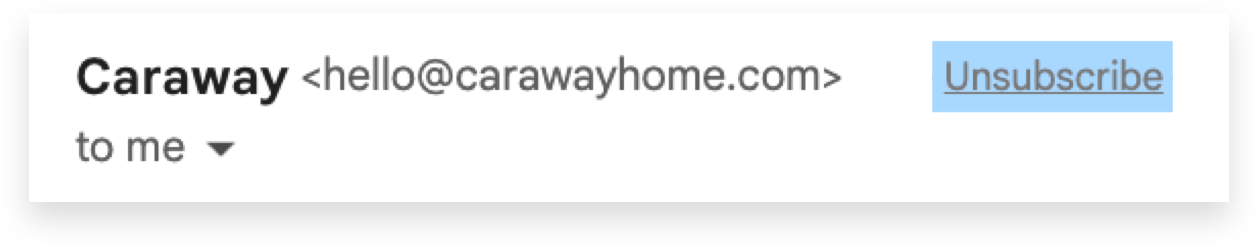
Audit all campaign templates and flow emails to incorporate an unsubscribe link before February. While not mandated to be one-click, it should be easily accessible in the email body, typically located in the footer. Maintain low spam complaints by adhering to best practices and monitoring through Google Postmaster Tools.
This comprehensive adherence to Google and Yahoo's sender requirements not only ensures compliance but also reinforces sender credibility and enhances email deliverability to recipients on these platforms.
Step 3: Configure a DMARC Policy with your Domain Host
A DMARC (Domain-based Message Authentication, Reporting & Conformance) provides instructions to receiving servers about how to handle incoming mail.
In order to get delivered, messages need to pass DKIM and SPF alignment checks according to the requirements set by the DMARC policy.
Messages that do not pass DMARC checks can be allowed, rejected, or placed in the spam folder.
Implementing a DMARC policy on your domain can help protect you from spoofing, limiting your brand’s and recipients' exposure to potentially fraudulent and harmful messages.

Here’s what a simple DMARC record may look like, and how different records impact email delivery:
v=DMARC1; p=none; rua=mailto:dmarc-reports@yourbrand.com
It is common for the sp tag to be omitted in a DMARC record, in which case the sp tag defaults to the value of the p tag.
While DMARC policies can have a number of tags with different functions, the p and sp policy tags are the most important when it comes to email marketing.
The values of these two tags tell the inbox providers how they should react when the alignment checks fail. When used in from-email addresses, the p tag applies to the root domain (e.g., @yourbrand.com) while the sp tag applies to the subdomains (e.g.,@shop.yourbrand.com).
Meanwhile, the rua tag in the example determines the inbox DMARC reports will be mailed to. This tag is recommended, but not required.
We know this is all pretty complex — use the tools below to set up DMARC correctly.
TOOLS:

As the Director of Retention at Common Thread Collective, Tommy Lamb leads our team of Retention Strategists working with some of the most exciting $100M+ consumer ecommerce brands in the industry. Connect with him on LinkedIn.